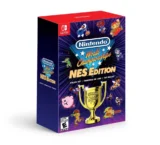Zelda Skyward Sword HD review: Huge improvements make this a must-play adventure
Nintendo’s generous upgrades make Skyward Sword HD a superb remaster of the decade-old Wii game
- Director
- Hidemaro Fujibayashi
- Key Credits
- Eiji Aonuma (Producer), Ryuji Kobayashi (Designer)

The reputation of the Legend of Zelda: Skyward Sword, rather unfairly, has not aged well over the past decade.
When the game was released on the Nintendo Wii back in 2011 critical reception was extremely positive, with press and players alike praising the game’s motion-controlled swordplay and its unique art style.
Its clever dungeon design and the introduction of some brilliantly realised items such as the remote-controlled flying beetle led to numerous memorable moments, and the addition of the first ever orchestral soundtrack in a Zelda game made it a treat for the ears too, with the Ballad of the Goddess (which is actually Zelda’s Lullaby played backwards) serving as one of the musical high points in the entire series.
Zelda: Tears of the Kingdom guides:
Zelda Tears of the Kingdom Amiibo unlocks | Zelda Tears of the Kingdom Master Sword location | How to increase inventory space in Zelda Tears of the Kingdom | How to increase hearts and stamina in Zelda Tears of the Kingdom | How to catch a Horse in Zelda Tears of the Kingdom
Over time, however, it appears that the game’s numerous flaws, rather than its fantastic high points, are what have stuck in the mind of many players, and this has kept Skyward Sword from being considered a truly top tier entry in the series by the Zelda fanbase.

With Skyward Sword HD, Nintendo has had the opportunity to address these complaints and give the game a new lease of Life on a new platform. Thankfully, it’s overwhelmingly succeeded and this is undoubtedly a significantly improved version of the game, one of Nintendo’s best remasters to date, and a version that should be remembered for the right reasons.
If you missed it the first time around, Skyward Sword acts as a prequel of sorts to the rest of the Zelda series, and is set earlier in the timeline than any other entry. It tells the story of Skyloft, a land in the clouds whose residents (including a young Link, training to be a knight) don’t know what lies below on the Surface.
One day, as Link and Zelda celebrate Link passing his final exam, a giant dark tornado appears and carries Zelda off below the clouds to the Surface. It’s up to Link to head off to the Surface to find her, if only because the game would be a bit boring if he didn’t.
The most immediately obvious improvement made to Skyward Sword HD is in the name. Gone are the blurry 480p visuals of the Wii version, with the game now looking brilliantly crisp at resolutions up to 1080p. The difference is enormous.

We weren’t sure how the game’s unique art style was going to handle the jump to HD but the results are fantastic. Skyward Sword’s environments were inspired by Shigeru Miyamoto‘s love of impressionist art, and as such everything looks like it was painted with small brush strokes.
By its very nature, an art style like this is supposed to look blurry up close, so an HD version shouldn’t really be too impressive as a result. On the contrary, the boost in resolution makes the scenery look even more like a painting, while the elements that aren’t painted (such as Link himself) are so sharp they stand out even more.
More important than the resolution, however, is the increase in frame rate from 30 frames per second to 60. This makes it the first 3D Zelda game (if you don’t count the top-down A Link Between Worlds) to be presented in 60 FPS and it feels revolutionary as a result.
“More important than the resolution is the increase in frame rate from 30 frames per second to 60. This makes it the first 3D Zelda game to be presented in 60 FPS and it feels revolutionary as a result.”
Go back to Twilight Princess HD, Wind Waker HD or even Breath of the Wild after playing Skyward Sword HD for a while and the drop back down to a 30fps cap suddenly makes them feel a lot more sluggish.

It’s a ridiculous thing to say, because 3D Zelda has always been 30fps (or less) and has still resulted in some of the best games ever made, but now we’ve had a taste of a 60fps 3D Zelda – especially considering Breath of the Wild 2 will almost certainly not pull that off – it feels so good to play that we hope it won’t be the last time we get to experience it.
As impressive as the visuals are, however, it’s the control system that is the most important element of Skyward Sword HD. After all, the original Wii version divided players with its insistence on motion controls, with the Wii Remote’s MotionPlus attachment needed to replicate Link’s sword movements.
Players had to swipe the Remote in various directions to make Link slash and stab his sword at the same angle. Some players felt this was a great new idea that opened up new possibilities for gameplay, while others felt it was an annoying gimmick in an era where backlash against motion controls was very much growing.
A decade later Nintendo has stood firm and insisted on keeping Link’s directional sword swipes – understandably, because this would have required the complete overhaul of how players fought most enemies and solved some puzzles. If you miss the conventional Zelda formula of a single button press to slash, tough luck.
However, the developer has added the ability to play with button controls – either with the Pro Controller or in handheld mode – rather than using motion controls.
If you want to stay faithful to the original vision and stick with motion controls they work as well as you would expect. With the left Joy-Con used for movement and the right one for sword swipes, the game plays just as well as it did on the Wii.
The accuracy can occasionally go off, but by simply pointing the Joy-Con towards the screen and pressing the Y button the game immediately recalibrates the controls.
It’s the button setup that will have some players more interested, and we’re happy to report that they work great. The right stick is assigned to the sword, so players can slowly move the stick around to move the sword, move it quickly to slash in a specific direction, or push it in to stab forwards.
Playing in this way is arguably more satisfying than using motion controls, because what you lose in immersion you gain in accuracy. With motion controls we’d occasionally swipe in the wrong direction by mistake because our backswing was too eager, but that isn’t an issue here.

What’s more, because it’s easier to quickly flick the stick in the same direction multiple times, Link can perform simultaneous swipes in one direction much quicker than usual, meaning players can land a few hits on enemies and bosses in one go.
The only slight issue some players may have is pulling off spin attacks and final blows. With motion controls, you do this by flicking both controllers to the side or downwards respectively, but since you’re only using one stick with button controls it’s a different technique.
This time to perform a spin attack you have to quickly move the right stick in a right-left-right motion, and to perform a final blow you have to quickly move it down-up-down. It’s easy enough to pull off quickly with practice, but it’s nowhere near as intuitive as simply flicking both wrists.
We haven’t yet touched on the most literally game-changing addition to the HD version, though: the free camera. It may be difficult to believe for those who didn’t play the original, but it wasn’t actually possible to control the camera with the Wii Remote and Nunchuk because players only had one stick and it was allocated to player movement.
This meant the Wii version was victim to countless infuriating moments where the camera wasn’t pointing where the player wanted, with Link often running into the screen. Players could only fix this by tapping a shoulder button to snap the camera behind Link, but this was also the lock-on button so if an enemy was nearby it would focus on them instead. It was a mess, frankly.
This time the game has been brought right up to current day standards with the ability to freely move the camera. With motion controls you simply use the stick on the right Joy-Con to move the camera around like you would in any modern third-person game, and with button controls – since the right stick is usually assigned to the sword – you hold the L button to activate camera control on the right stick.
Obviously the latter can take a little while to get used to but it becomes second nature surprisingly quickly, and the way the game is transformed with free camera control easily outweighs the minor inconvenience of spending half an hour storing it in your muscle memory.
Before long you’re sprinting around the environment, swinging the camera around like a maniac and slashing through enemies with rapid-fire glee in ways you could only dream of doing on the original Wii version. After just a couple of hours adapting to the unusual control scheme Link eventually feels like an absolute dream to control.
“Before long you’re sprinting around the environment, swinging the camera around like a maniac and slashing through enemies with rapid-fire glee in ways you could only dream of doing on the original Wii version.”
These changes also lead to unintentional improvements in other areas. The famously irritating Silent Realm sections – where players have to use stealth to collect 15 tears and have to start all over again if they’re caught by enemies – are now far less frustrating because the ability to rotate the camera makes it much easier to see all the threats around you and plan your route accordingly. We beat the first one on our first go, which certainly wasn’t the case on the Wii.
That’s to say nothing of the other deliberate improvements Nintendo have added to address nearly all of the complaints players had with the original game. The painfully long opening tutorial section has been streamlined significantly and players can choose to skip some lessons altogether (such as combat) if they’ve played the game before and know what they’re doing.
Most lengthy dialogue can now be skipped with the B button and cinematics can now be skipped with the Minus button, meaning repeat playthroughs let you focus on the gameplay instead of sitting through long cutscenes you’ve already watched before.
Link’s talking sword Fi appears far less frequently, mainly during cutscenes and important in-game moments. Otherwise she keeps schtum and doesn’t give advice unless you manually summon her. On top of that, the game now performs regular autosaves, meaning you don’t need to rush to find a bird statue to save your game if your Switch battery is running out.

Of course, the most contentious of these quality-of-life improvements is the one locked behind a special Zelda and Loftwing amiibo, which lets players travel between the Surface and Skyloft whenever they like instead of having to visit bird statues.
In reality, this is a bit of a drama over nothing. The bird statues are plentiful enough that you’re never too far from one anyway, and we played through the game without the amiibo with no issues whatsoever. Is it a useful time-saver? No doubt. Does its absence ruin the experience? Not in the slightest. You should only really be buying the amiibo if you like the look of it, frankly.
All this combines for easily the best version of a Zelda game that’s had its fair share of detractors over the years, and the result is a significantly improved director’s cut of one of Nintendo’s most criminally overlooked 3D adventures.
There are moments in this game that stand up among some of the best in Zelda history. The battle with the enormous boss The Imprisoned is still a sight to behold and looks even more impressive in HD, while the multi-directional slashing system means even fights with standard enemies are hugely satisfying when you pull off a perfectly-aimed swipe right through their weak spot.
“All this combines for easily the best version of a Zelda game that’s had its fair share of detractors over the years, and the result is a significantly improved director’s cut of one of Nintendo’s most criminally overlooked 3D adventures.”
Perhaps the main highlight is the Lanayru Desert and its subsequent dungeon, both of which initially appear to be barren and decrepit landscapes. These contain special time stones which, when hit, create a forcefield that turns back time for anything inside it, replacing the drab and dusty environments with colourful and ornate landscapes from better times long gone. Even better, nudge an enemy outside the forcefield and they’ll instantly age centuries and turn into bones: a genius mechanic.
There are still some issues with the game that not even the new improvements fix. Flying around Skyloft can occasionally be a boring affair and the side-quests you can take on there generally aren’t very interesting.

It can also be argued that Skyward Sword doesn’t have as many memorable characters as other entries in the series (the brilliantly odd Groose aside). Ghirahim is an interesting antagonist but doesn’t have the same presence as Ganon/dorf does, and we’d struggle to tell you the names of many of Skyloft’s residents despite the fact we’ve been playing nothing else but this game for the past week.
While even an excellent remaster such as this can’t make Skyward Sword a perfect Zelda game, this is such a drastically improved version of one of the most overlooked entries in the series, and Switch owners simply mustn’t overlook it a second time around.
Skyward Sword HD is a superb remaster of the decade-old Wii game that not only gives it a much-needed visual upgrade but also throws in so many quality of life improvements (not least of all a free camera) that it immediately makes the original version obsolete.
- The new free camera instantly removes 90% of the original game's frustrating moments
- Fantastically sharp visuals, and 3D Zelda at 60fps is stunning
- Button controls are a joy to use and arguably better than motion controls
- Countless other tweaks (less Fi, skippable dialogue, autosave)
- The Skyloft hub is still a bit lacking in meaningful things to do