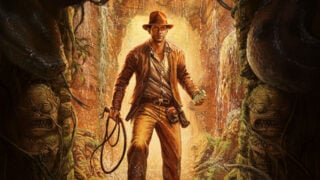The Spectrum review: A brilliant way to relive or discover an icon of British gaming history
Retro Games’ latest old-school offering is a fitting resurrection of the classic ZX Spectrum 48K, rubber keys and all
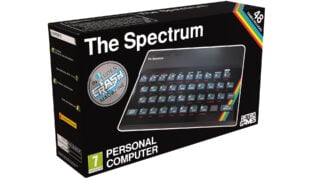
Speak to any British video game devotee of a certain vintage (usually mid-40s or older) about their gaming childhood and chances are home computers will come up at some point.
Long before the knuckle-dragging fanboy nonsense we have today, we had the real war, the one that really mattered, between the Sinclair ZX Spectrum and the Commodore 64.
Sure, there was the Amstrad CPC too, but that was more like one of the henchmen Bruce Lee would batter on the way to the real fight. For most players, it was the Speccy versus the C64, and blood was shed on many a playground over the conflict. Well, stern words, at least.
Vintage specialist Retro Games has already satiated one half of the divide with The C64 Mini and The C64, modern reproductions of Commodore’s seminal home computer (the latter was full-sized with a working keyboard and therefore infinitely better).
Now it’s time for Spectrum fans to get the same treatment, and the emphasis is very much on ‘treat’. Simply named The Spectrum, this modernised recreation of an iconic computer is a near-perfect way to relive childhood Speccy memories if you had them, or expand your retro knowledge if you didn’t.
The hardware
The Spectrum grabs you by the lapels and bellows “NOSTALGIA” into your whimpering face the moment you take it out of the box. Other than the replacement of the word Sinclair with the word Retro, the device is a surprisingly faithful, authentic recreation of the ZX Spectrum 48K, the most immediately recognisable version of the Spectrum.
At least, that’s how it feels in your head. In reality it’s not exactly the same shape (the original was squashed a bit wider) but it’s so close that anyone who grew up with one will swear blind it’s the same thing without having them side-by-side for comparison.
One of the most crucial reasons for this is the one element that everyone remembers about the Spectrum, and the first thing they’ll invariably bring up when they mention it – the rubber keys. Rather than the hard plastic keys found on keyboards even back in those early days, the original ZX Spectrum 48K instead had a little chiclet keyboard with rubbery keys – this new recreation apes them perfectly.
Naturally, if it was a complete like-for-like facsimile that would be no good given that the old Spectrum only had an RF-Out designed to plug into a TV aerial. As such, the new Spectrum has all the accoutrements you’d expect from a modern device, including HDMI-out and a USB power cable.
It should be noted that this cable doesn’t come with an AC adaptor and you’ll need to find your own 5V plug for it. We’ve seen people reporting that certain plugs aren’t working for them, but for what it’s worth we plugged ours into the USB ports on a PS5 and our PC and both powered it up without issue.

The Spectrum’s authenticity does lead to its one main drawback – it doesn’t come with a controller. To be entirely fair, the original ZX Spectrum 48K didn’t come with a controller, but then again the 48K was released while Paul McCartney and Stevie Wonder’s awful duet Ebony & Ivory was number 1 in the charts, so times do change.
On one hand this doesn’t affect any of the games included (more on those later) because they can all be played with the keyboard, giving those glorious rubber keys a workout. In practice though, it’s going to be hard to get modern players interested in this without plugging a controller into it.
The provided HDMI cable is also annoyingly short, so if you have a big TV you’re going to be sitting painfully close to it, keyboard in hand, until you either buy a longer HDMI cable or, indeed, go down the controller route.
The Spectrum does support what Retro Games claims is a wide variety of USB controllers, so there’s a good chance you might already have one in the house that works on it. There’s no definitive list of what is and isn’t compatible, but we tried a cheap third-party wired Switch controller by PowerA and the fantastic SNES-like SN30 Pro USB controller from 8BitDo and both worked perfectly.
If you want to avoid any doubt we’d recommend either The Gamepad or The Joystick, two generically-named controllers previously released by Retro for the A500 Mini and C64 respectively. Both obviously work perfectly with The Spectrum, and there’s even a new black version of The Gamepad out to match The Spectrum’s colour scheme, clearly making it Retro’s recommended choice.
The interface
Anyone who’s already bought The C64, The A500 Mini or The 400 Mini (based on the Atari 400) from Retro Games will already know what to expect from The Spectrum’s front-end for the most part.
Accompanied by a jaunty chiptune beat, the main menu is a carousel style used in the NES Mini, SNES Mini, all of Retro’s previous systems and what have you.
The Spectrum outputs at 720p at either 50Hz or 60Hz, depending on the player’s choice. Given the Europe-centric nature of the original computer and its games, it’s strongly recommended that you go with 50Hz to get everything playing as originally intended, and only going with 60Hz if your display doesn’t support 50.
Each game has four save slots which let you suspend the action mid-game to return to it later, though the process for doing so is a little clunky. Rather than simply hitting a menu button mid-game and choosing a save option, you hit the Home button (on the back of the system) to come back to the front-end, then go to the Saved Games screen for the game you were playing and save your still-suspended game there.

It’s slightly clunky in general if you’re not using a controller, to be honest – there are no on-screen prompts telling you how to move the cursor leading to an initial trial-and-error period, and since every game has completely different keyboard controls (through no fault of Retro, of course) it doesn’t quite have the same pick-up-and-play feel of other retro recreations if you don’t have a controller.
Display options are straightforward but work well enough. You can turn on a CRT filter should you wish, and there’s a selection of borders if you don’t want a black screen around your 4:3 games.
Speaking of borders, there’s also a useful option to trim the picture – many Spectrum games filled part of the screen with a large single-colour frame, and you can crop into the screen to remove this if you think it looks ugly.
One other thing we’d have loved – though we appreciate we’re masochists in this respect – is the option to boot each game with a full loading routine. For convenience each of the included games jumps straight to the title screen, but Spectrum fans will remember with an odd satisfaction the feeling of waiting ages for a game to load while the tape player screeched at you.
It’s not the sort of thing we’d want to do all the time, but for the sake of nostalgia we’d have loved the option to do it every now and then, for that true ‘80s feeling. Luckily, there’s a sort-of way around this (at least in theory), which we’ll get to next.
The Games
The Spectrum comes with 48 games included, covering the life of the computer and beyond.
The original Spectrum has enjoyed a healthy following from enthusiasts who love to continue making games for it, driven by the goal of getting as much as possible out of what is extremely limited hardware.
In a nice touch, Retro Games has included a number of these more recent homebrew games as part of The Spectrum’s library, meaning there’s not just a bunch of classics here for nostalgics but also some interesting new stuff showing off just what this little machine was capable of.

As you can see by the list below, a number of these games are the 128K versions. These weren’t originally playable on the ZX Spectrum 48K, but while the form factor is based on the 48K this – being an emulator in a box, after all – can happily play 16K, 48K, Spectrum+ and 128K games.
The full list of games included is as follows:
- Alien Girl: Skirmish Edition (128K)
- Ant Attack
- Army Moves
- Auf Wiedersehen Monty (128K)
- Avalon
- Bobby Bearing
- Cosmic Payback (128K)
- Devwill Two (128K)
- El Stompo
- Exolon (128K)
- Fairlight (128K)
- Firelord
- Football Manager 2
- Freddy Hardest
- The Great Escape
- Head Over Heels (128K)
- Highway Encounter
- The Hobbit
- Horace Goes Skiing
- Jack the Nipper
- Knot in 3D
- The Lords of Midnight
- Manic Miner
- Match Day II
- Movie
- Nodes of Yesod
- Penetrator
- Phantis (Game Over II)
- Pheenix
- Pyracurse
- Quazatron
- Robin of the Wood
- Saboteur! Remastered (128K)
- Shovel Adventure (128K)
- Skool Daze
- Snake Escape (128K)
- Spellbound (128K)
- Starquake
- Starstrike II
- Stonkers
- Target: Renegade (128K)
- TCQ (128K)
- Technician Ted: The Megamix (128K)
- Tenebra
- Trashman
- The Way of the Exploding Fist
- Wheelie
- Where Time Stood Still (128K)
Long-time Spectrum fans will immediately spot some gems in there – the likes of Manic Miner, Match Day II, Skool Daze, Horace Goes Skiing, Head Over Heels and Auf Weidersehen Monty are absolute classics.
Naturally though, when you’re dealing with a system that had well over 10,000 games in total (including type-in magazine games, cover tapes, compilations, homebrew and the like), 48 games barely scratches the surface.
As such, there are countless other games in there that fans will have liked to see included but can’t be done, most likely for licensing reasons. There’s nothing from Ultimate Play the Game here, for example, but that’s probably because it’s now the Microsoft-owned Rare. Same goes with all those movie licences – no Short Circuit for you, we’re afraid.
That’s where The Spectrum’s USB support comes in. By using a USB stick formatted to FAT32, you can copy over your own ROM files – um, legally acquired, of course – and run those instead. The Spectrum supports .TAP files (which boot to the title screen like the pre-installed games) and .TZX files (which do the full loading routine, which can take up to 10 minutes).

That’s the idea in theory, but in practice we’ve struggled to load a lot of TZX files. Hopefully this is something that’s fixed in the future but for now it looks like .TAP files are the way to go. We happily spent a while playing Short Circuit and Bear Bovver with no issues.
It should also be noted that when playing your own games, The Spectrum has a menu which lets you set any controller you plug in to either the Kempston, Sinclair or Cursor interface (the Spectrum had multiple controller interfaces), meaning you can be sure any joystick-supported game works with your controller.
You can also reassign and duplicate button mapping to your controller, meaning if a platformer originally had you jumping by moving the stick up, you can now duplicate the up command to a spare controller button for something that feels a bit more modern.
The Verdict
The Spectrum is far from the only way to play Spectrum games in this day and age, but it’s certainly the most straightforward one.
For those who take their retro computer gaming extremely seriously – the sort of people who already started tutting and rolling their eyes when we mentioned emulation above – there’s the ZX Spectrum Next, a wonderful FPGA device which is far more versatile than The Spectrum but given that it costs a few hundred pounds and isn’t always readily available, it’s clearly a specialist product aimed at die-hard enthusiasts.
And yes, when dealing with things like this you’ll also inevitably get the “just get a Raspberry Pi” argument from grinning goons acting like they’re the first person in the world to discover emulation, as if they were waving the Turin Shroud in your face.
The reality is that for most people, the Spectrum Next is far too expensive and emulation (especially on a TV-based device like the Raspberry Pi) is far too fiddly for a keyboard-based device, so The Spectrum hits that ideal middle ground.
It’s not perfect – a lot of players will really want to have a controller, for example, and .TZX file support is still shaky – but it’s certainly the best solution for anyone nostalgic for the ZX Spectrum who just wants a plug-and-play device they can fire up over Christmas and show their slack-jawed children what a real game is supposed to look like.
It’s also the best available option in terms of form factor – those rubber keys are as iconic as the games themselves, and for some having that feel back on a modern device that works on 21st century televisions will be worth the price of admission alone.
The Spectrum review
The Spectrum is the best device on the market for those who have fond memories of Clive Sinclair's classic home computer and just want an easy way to relive those days. Its library of games also makes it a brilliant starting point for those who didn't have a ZX Spectrum but want to learn more about this very British part of gaming history. You may want a controller to get the most out of it, however.
- Beautifully made, with that perfect rubber key feel
- A solid selection of old and new games
- USB ROM support means it plays more than 10,000 games
- Controller remapping makes 'move up to jump' a thing of the past
- No controller included
- TZX file support isn't very reliable