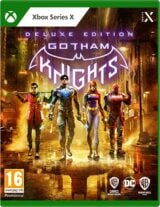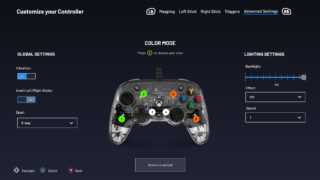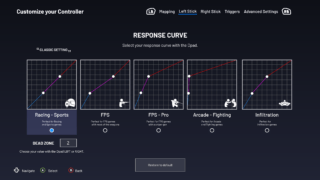Review: The Nacon Pro Compact Colorlight gives new meaning to light entertainment
The Xbox Series X/S controller gives a ‘glow up’ to Nacon’s standard Pro Compact

In the summer of 2021 Nacon released the Pro Compact, an Xbox Series X/S controller that left us impressed.
A year and a half later we continue to recommend the Pro Compact to anyone looking for a cheap second controller, and now Nacon has released a special version designed to give the Pro Compact a bit of a glow-up (so to speak).
The Pro Compact Colorlight is similar to the standard version of the controller, with one obvious difference – instead of a standard shell, it has a transparent one that reveals six customisable LED lights inside the controller.
There are a number of default settings for these lights, which can be toggled with a small button on the back of the controller. Each time you press the button, the controller lights up a different colour, with all six LEDs shining the same hue.
It’s when you download the Nacon app (available on both the Windows and Xbox stores) that you’re given a bit more freedom. Here you can set the individual colours of all six LEDs, meaning you can create a rainbow effect or divide the lit sections into halves or thirds depending on your taste.
In tribute to Celtic Football Club, for example, we decided to split the lights into two green, two white and two gold to create a replica of the Irish flag. You can open the app and change these colours whenever you like, or just jump back to the preset colours should you not be feeling particularly creative.
The controller looks nice enough in a lit room – the transparent shell is great for those who love seeing the inner workings of things, as you can see the buttons moving, sticks sliding and rumble motors spinning as you play.
Naturally, though, the LED gimmick is one that’s far more effective with the lights out, where the individual lights stand out more effectively. If you’re the type of player who regularly plays in darkness, you’re likely to get the most out of this feature.

The LED aside, the Colorlight includes all the other features that made us big fans of the standard Pro Compact. As well as the light settings, the Nacon app also lets players remap buttons, change the response curve of each stick (meaning you can adjust the sensitivity at different points in the stick’s movement) and adjust how much you need to press the triggers to hit their maximum value.
Given the controller’s relatively low price point, this is an impressive degree of customisation, the sort of thing you would usually expect to see in more expensive peripherals (and which often isn’t available for them).
We were admirers of how the Pro Compact felt in the hand, and that remains the case here as practically all the components of the Colorlight are the same as that of the standard Pro Compact. The slightly smaller design makes it a comfortable controller to hold, especially for younger players, and though it’s wired, that wire is a generous 3 metres long and is braided to ensure maximum durability.
“Given the controller’s relatively low price point, it has an impressive degree of customisation, the sort of thing you would usually expect to see in more expensive peripherals.”
The only difference is the controller shell itself, which used to have a matte-like feel, but now has a glossier feel, sort of like the outer shell of a DS Lite. The reason for this is obvious – the controller has to be fully transparent to show the lights inside, and as such the controller shell has to be made of a translucent plastic.
It’s therefore unavoidable, and whether you prefer the feeling will come down to personal taste, but do bear in mind that if you expect something that feels like a standard Xbox Series X/S controller in your hands, the Colorlight feels more like that toy controller Fisher Price makes. That may sound disparaging, but we don’t mean it to – we personally quite like the feel.
We only have one major issue with the Colorlight, and we’re not sure how widespread it is. Although the controller has a Share button, it’s extraordinarily difficult to register a ‘tap’ to take a screenshot. Even an extremely quick tap is considered the same as holding the button down, meaning (on the default Xbox settings) you’ll save a video clip instead of a screenshot.
Indeed, we didn’t even realise we could take screenshots until we accidentally dropped the controller and the Share button brushed against us, taking a screenshot. It turns out that by using the most feather-light, millisecond-long tap on the button, you can indeed take a screenshot, but this is in no way practical during normal gameplay.
This doesn’t appear to be a physical problem with the controller – the button isn’t sticking as far as we can see, and the ‘Clip Saved’ notification comes up almost instantly, much quicker than if you were holding the Share button down normally. There appears to be some sort of logic issue somewhere that has an extremely short window for what it considers a tap versus a hold.
The only way we could get around this was by going into the Capture settings on the Xbox and changing it, so that both tapping and holding the button would take a screenshot. This did also mean, however, that in order to capture a clip we had to press the Xbox guide button and do it through that menu.
If you’re the type of player, then, who regularly takes both screenshots and clips while playing, this is going to prove extremely frustrating. Of course, if you don’t capture much – or you plan on using the controller on PC instead – then it’s a non-issue.
Its wonky capture button aside, the Colorlight retains all the benefits we enjoyed from the standard Pro Compact. That said, its only main differences are the LED light gimmick and the change in feel from matte to glossy.
If these features don’t interest you, then you may as well buy the standard Pro Compact instead and save yourself some money in the process (the Colorlight is around €5 more expensive). If the idea of a controller with customisable LED lights is appealing, however, rest assured that the rest of the controller isn’t compromised by this feature.
Whether you decide to make use of its LED gimmick, the Pro Compact Colorlight is similar to the standard Pro Compact in that it’s a comfortable and affordable alternative to the official Xbox Series X/S controller, with a surprising degree of customisation for its price.
- The LED lights are a fun (if superfluous) gimmick
- Impressive stick and trigger customisation via a Windows and Xbox app
- Just as comfortable to use as the standard Pro Compact
- The D-Pad is one of the better ones we've used on Xbox
- Potential issue with the Share button not working properly