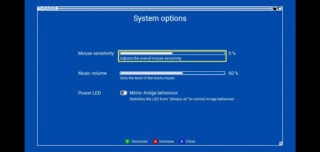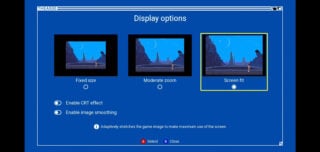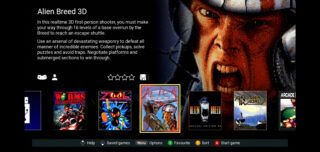Review: The A500 Mini is a convenient if clunky way to explore the Amiga’s library
But if history repeats itself, it may be worth holding fire for a full-sized successor

The 8-bit and 16-bit console wars were all well and good, but for some players of a certain vintage (particularly in Europe) the Amiga vs Atari ST war was just as ruthless.
Fans of these popular home computers would argue back and forth about which was the best, but allow us to put that to bed by objectively stating that it was the Amiga (don’t @ us, as the kids say).
The problem with computers of the ‘80s and ‘90s is that it’s generally tricky to play their games in the 2020s without having to jump through some hoops.
As every year passes the original floppy disks Amiga games came on are one step closer to decaying and being no longer playable, meaning digital copies are the only way to preserve them.
Naturally, the obvious solution is emulation, but (legality aside) playing an Amiga game isn’t as simple as popping a ROM file into an emulator like it is with console games.
The A500 Mini is an attempt to scratch the nostalgic itch some erstwhile Amiga fans may have to play their childhood favourites again, and while it certainly has its issues it does at least make the legendary computer’s software library more readily accessible for modern players.
The hardware
The A500 Mini, as the name suggests, is a miniature version of the Commodore Amiga 500.
It’s an impressively faithful recreation to a point: because of complicated licensing reasons the ‘Amiga’ branding and Commodore logo have been replaced with ‘The A500’ instead. At a glance though, it’s wonderfully authentic.
The Mini has been created by the rather generically named Retro Games, which previously released a miniature version of the Commodore 64 (similarly renamed The C64 Mini), followed by a full-sized model.
As with the C64 Mini, the A500 Mini’s keyboard doesn’t work – it’s just a solid, blocky mass. This is understandable, given how small it is, and if it was actually a working keyboard it would have likely been awful.
To get around this, the Mini lets players bring up a virtual keyboard with a button press, but this has its limitations, which we’ll get to.

As well as a USB-C power cable and an HDMI cable, the Mini also comes with a controller and a mouse.
The controller may prove controversial, because the majority of Amiga players will likely remember playing with a single-button or two-button joystick.
Instead, the A500 Mini’s controller, with its odd U-shaped design, appears to be based on the one included with the ill-fated Amiga CD32 console, though it’s more comfortable and the circular D-Pad has been replaced with the sort of thing you’d find on a PlayStation controller.
As far as controllers go it’s fine, though the directional controls can be a little mushy and our thumb was getting sore after a couple of hours’ play.
Less contentious is the mouse, which is based on the classic Amiga mouse and looks and feels great (well, as far as nostalgia goes: we don’t imagine it’s particularly ergonomically sound).
The roller ball that used to be at the bottom of the Amiga mouse (which regularly had to be opened up to clear the gunk and dust out of it) has been replaced with a more modern optical sensor, which is a sensible move.
The interface
The A500 Mini outputs at 720p, and players can choose to display either a 50Hz or 60Hz image.
While 60Hz would generally be considered the best choice for consoles like the NES, SNES or Mega Drive / Genesis, the Amiga is a different beast given that it was vastly more popular in Europe than North America.
As such, it’s recommended that you select the 50Hz mode for the A500 Mini, as long as your TV supports it, because this ensures the games run as originally intended.
The home screen serves its purpose well enough, displaying each game’s cover art along with a brief description and icons showing whether it uses the controller, mouse or both.
Pressing the Up button shows the game’s controls, while pressing Down gives access to four save slots, allowing players to save their game state and reload it as desired.
Display options, meanwhile, are fairly limited. You can choose between ‘fixed size’, ‘moderate zoom’ and ‘screen fit’, all of which tend to keep the same aspect ratio and simply make the image larger or smaller on the screen. There are also a couple of basic filters (a CRT effect and image smoothing) and that’s about it.
In all, it’s a pretty basic set-up, but nothing is particularly egregious about it. It gets the job done, without necessarily going above or beyond in any way.
The games
The A500 Mini comes with 25 games pre-loaded, and considering the Amiga had thousands of games it goes without saying that all your favourites likely won’t be on there.
What’s there is a healthy enough selection, though, with a number of the computer’s best games present and accounted for.
The likes of Zool, The Chaos Engine, Alien Breed, Pinball Dreams and Speedball 2 remain classics to this day, and we’re sure there will be at least a few games on there that Amiga fans will remember fondly.
The full list of games is as follows:
- Alien Breed 3D
- Alien Breed: Special Edition 92
- Another World
- Arcade Pool
- ATR: All-Terrain Racing
- Battle Chess
- Cadaver
- California Games
- The Chaos Engine
- Dragon’s Breath
- F-16 Combat Pilot
- Kick Off 2
- The Lost Patrol
- Paradroid 90
- Pinball Dreams
- Project-X: Special Edition 93
- Qwak
- The Sentinel
- Simon the Sorcerer
- Speedball 2: Brutal Deluxe
- Stunt Car Racer
- Super Cars II
- Titus the Fox
- Worms: The Director’s Cut
- Zool
Naturally, given the immense size of the Amiga’s library it’s also inevitable that pretty much everyone buying the A500 Mini will also have games they used to love but aren’t on there.
For example, we personally had fond affection for the likes of Superfrog, Lemmings, Wizkid and the aforementioned Sensible World of Soccer, none of which are included as standard.
To get around this, the A500 Mini also allows players to ‘sideload’ their own games via a USB stick.

There are some hoops that have to be jumped through in order to make this happen, however. Firstly, players obviously have to acquire these games in the first place.
Retro Games makes it clear that these games should be acquired legally, in much the same ‘wink wink’ way that people who bought Playboy in the 20th century claimed they only did so because they liked reading the articles.
Assuming you don’t have your own Amiga disk backup device, then, it should also be noted that the A500 Mini only supports games created for the WHDLoad format.
This was a format developed to let Amigas load floppy disk images from a hard disk without having to swap disks, which is admittedly handy.
It does, however, mean that if you have a bunch of ADF files, which are more commonly used, they aren’t supported by the A500 Mini. You’ll either need to find LHA files online – the only file type it supports – or convert them yourself.
Once all this is sorted and the files are on a FAT32 USB stick, the A500 Mini adds a new USB option to the main menu, which leads to a basic text menu listing the games on the stick.
“Retro Games makes it clear that sideloaded games should be acquired legally, in much the same ‘wink wink’ way that people who bought Playboy in the 20th century claimed they only did so because they liked reading the articles.”
We tried a number of games in this way and the success rate varied. Sensible World of Soccer ran like a charm, but some games either didn’t load, ran far too quickly or glitched and froze.
There are a series of detailed options in USB mode which can be tinkered with in order to get some of these games running better, but at this point it starts to feel less ‘plug and play’ and gets quite fiddly.
It’s also worth noting that the virtual keyboard feature is a bit fiddly when running games from USB. The 25 built-in games let you press a button to bring up an on-screen keyboard, but USB games don’t always do this right away and sometimes you have to mess around with the settings for a bit before it magically works.
Realistically, though, some games just benefit from having a proper keyboard, and for situations where the virtual equivalent doesn’t cut it you’ll need to plug in your own USB keyboard.
The verdict
In all, the A500 Mini is a nifty little piece of kit, but not one without issues.
Attempts have been made to make it as plug-and-play as possible, but given the nature of the original hardware it’s not quite as seamless as may be expected from a mini console.
The ability to load other games via USB is welcome, and is great when it works. Again, though, the numerous variables of the hardware and the LHA format mean this isn’t a guarantee and results vary on a game-by-game basis.
The controller is fine too, but felt a little uncomfortable after longer play sessions, though it should be noted that the joystick that came with Retro Games’ other computer tribute, The C64, works perfectly with it.
In fact, we wouldn’t be surprised if The C64 wasn’t the template for what Retro Games plans to do with the A500 Mini.
The company originally released The C64 Mini, with a non-working keyboard and a slightly clunky joystick. This was then succeeded by The C64, a full-sized replica with a much improved joystick and a brilliant, fully functional keyboard.
Given that Retro Games said on its Facebook page last year that it wants to make a full-sized A500 “as soon as [is] practical”, it may be worth holding fire to see if that comes to light before pulling the trigger because, size aside, a full-sized A500 with integrated keyboard is likely to provide a superior experience (if a less space-saving one).

There are better options for playing Amiga games with more accuracy – whereas the A500 Mini uses a version of the Amiberry emulator, there are FPGA systems that attempt to properly recreate the hardware instead of emulating it.
While these deliver a more authentic experience, however, they’re also significantly trickier to set up, meaning they’re better suited to enthusiasts – the type of person who likely already has a means of playing Amiga games sorted out.
The A500 Mini, then, is best suited to those with a nostalgic fondness for the Amiga who aren’t necessarily still engulfed in the Amiga scene, or simply for those who’ve always heard about the Amiga being discussed in glowing terms and want to see what the fuss was.
It’s not the best way to play Amiga games, but it’s unquestionably one of the most convenient ways to do it.
The A500 Mini is a convenient way to play a large portion of the Amiga's games library. The controller is a tad uncomfortable and sideloading extra games can be a temperamental affair, but when everything works as it should it's great to play these classic titles again.
- A nice selection of games spanning a variety of genres
- The ability to sideload other games is an invaluable addition
- Performance is generally solid
- Sideloaded games don't always work as well as expected
- The controller is a bit uncomfortable at times