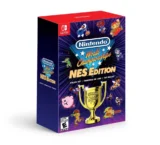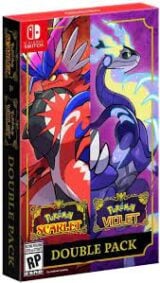Game Builder Garage review: Nintendo’s game builder is impressive but limited
Nintendo’s game programming software is surprisingly flexible, but more user-friendly alternatives exist

Nintendo has a history of releasing games that encourage creativity in their players. Going as far back as Mario Paint on the SNES and the Game Boy Camera, Nintendo has always dabbled with giving players the chance to come up with their own ideas, rather than simply experiencing the ones thought up by its own developers.
In recent years these efforts have culminated in a number of titles designed to specifically let players create works that are actually playable games in their own right. From WarioWare DIY on the DS to the Super Mario Maker titles, to the Garage modes in its Labo carts, Nintendo has given players tools to create playable experiences for a while now.
Game Builder Garage is the culmination of the latter of these examples, taking the Garage mode from Labo and expanding it to something far more flexible that no longer requires the use of cardboard toys.
While it’s undoubtedly an interesting and entertaining way of learning how programming works, however, there’s a steep learning curve here that means it’s not quite as intuitive as something like Dreams on PS4.
The game is split into two sections: Interactive Lessons and Free Programming. The first of these is where most players will spend their first 10 hours or so with the game, as they learn the ins and outs of the game’s visual programming language.
These lessons teach the player how to create seven different types of game: a two-player tag game, a top-down motion-controller maze game, a side-scrolling shoot ‘em up, a 2D platformer, a 3D mystery game, a racing game and a 3D platformer.
“While it’s undoubtedly an interesting and entertaining way of learning how programming works, there’s a steep learning curve here that means it’s not quite as intuitive as something like Dreams on PS4.”
The tutorials range in length from about 40 minutes for the most basic titles to around an hour and a half for the 3D platformer, and each stands as a solid introduction to the genres they cover, teaching players how things like cameras, collision detection and object behaviour works. Each lesson is entertainingly delivered by a little blue dot called Bob, who talks you through each element of the creation process by splitting things into a series of steps.
The top-down maze game, for example, starts with a lesson on how to switch to an overhead view and add your ball character, before then teaching you how to apply motion controls, add collectibles, set win conditions, add teleports that return the player to the start if they lose and add other user-friendly features like a score counter.
The interface is essentially a visual programming language where each of the various commands, calculations and objects take the form of little creatures called Nodon, each of which can be placed on a giant grid then connected to others to make things happen.

The first lesson, for example, teaches the player how connecting a Button Nodon to the player character Nodon can let you assign a button to an action (such as pressing the B button to make them jump).
There are 85 of these Nodon in total, ranging from basic things like input controls to more complicated concepts such as creating wormholes, performing square root and absolute value calculations and even making use of the IR camera in the left Joy-Con.
With a firm grasp of all 85 Nodons, a player can theoretically create an enormous range of different types of game. This is significantly easier said than done, however.
The lessons are enjoyably presented, with each Nodon given its own personality. The special effect Nodon – which lets you trigger something like party poppers going off when a level is completed – has a Scottish accent in the European version of the game, while others speak like Cockneys or Geordies.
It’s a frequently funny way of presenting what could easily be a dry topic, and while we’re not entirely convinced that assigning personalities to each command necessarily helps the user learn how they work any quicker, it will at least keep a smile on their face.

One of the main issues we have with the lessons is that the game occasionally decides that in order to move things along, it will simply tell the players a list of things to do without giving much explanation as to why they’re happening.
The game will regularly tell you to change an object’s X, Y, or Z size or position values, or turn off certain properties, without giving any reasoning for it. That may be fine for those of us who can figure it out, but given the educational nature of these lessons we don’t think the option to have it spelled out for complete beginners would have been too big an ask.
After each game is created the player then has to take on a series of small puzzles that are designed to see whether they’ve learnt how each Nodon works, but these can be hit or miss. These puzzles require the player to use the Nodons in abstract ways to solve them, but because the tools sometimes haven’t been explained in enough detail it’s possible that at times the player will have to resort to trial and error to get through them.
Once all seven sample games have been created, it’s onto the Free Programming mode, where players can use all 85 Nodons however they see fit in their own sandbox environment.

Even after spending 10 hours on tutorials, we still found it quite difficult at times to figure out how to perform certain tasks. This is undoubtedly a flexible toolset, but it’s also one that requires a lot of work on the player’s part to fully make the most of it.
There are some disappointing limitations at times, too. It’s not possible to create character models from scratch, meaning that players are limited to either a generic human character, a vehicle or a UFO as the three possible ‘hero’ characters.
There are ways to get around this if the player is inventive enough – you can use the texture creator to create a flat sprite and create that instead, or hide the UFO inside one of the other stock objects to create the likes of flying sumo wrestlers and cheerleaders, but it always feels like a compromise rather than true freedom to create what’s in your head.
“Even after spending 10 hours on tutorials, we still found it quite difficult at times to figure out how to perform certain tasks. This is undoubtedly a flexible toolset, but it’s also one that requires a lot of work on the player’s part to fully make the most of it.”
It’s also not possible to create your own music. The fantastic WarioWare DIY on DS – which was essentially the Game Builder Garage for short 2D games – included its own built-in music creation software similar to that of Mario Paint.
This offers nothing of the sort, though, instead giving players a selection of different musical styles and letting them choose between a few different instruments. It’s still a reasonable variety but nothing like the freedom some would be hoping for.
Compare this to something like Dreams on PS4, where players can not only put together environments fairly quickly (either by creating their own assets or downloading user creations from a shared online database) but also have access to a detailed music creation tool, and it’s clear that Nintendo’s vision of game creation requires a lot more legwork on the player’s end than that of others.

That’s not to say it’s necessarily the wrong way of doing things, of course, it’s just a different one. There can be great satisfaction in navigating the limitations of Game Builder Garage to create something that will make players look at it and think: “Wow, how did you manage that”, but the journey to reach that point can be a steep one.
Thankfully, there’s already a growing community of players willing to help each other figure out trickier ideas. From YouTube tutorial videos to a new Game Builder Garage subreddit, players are coming together to share their creations and, more crucially, how they pulled them off.
Nintendo has often been praised for the way it makes complex things accessible to a wider range of people. Labo, for example, teaches players (particularly younger ones) about engineering and physics in a remarkable way.
In a sense, Game Builder Garage is similarly accomplished in that it takes something as intimidating as programming and introduces it in an entertaining way that will undoubtedly inspire complete beginners to make their own basic creations and potentially seek ways to build on this with more serious software.
“There can be great satisfaction in navigating the limitations of Game Builder Garage to create something that will make players look at it and think: “Wow, how did you manage that”, but the journey to reach that point can be a steep one.”
In a world where Dreams also exists, however, it’s safe to say this is a rare situation where an example exists that out-Nintendos Nintendo. There’s some potential here that wasn’t quite made, and perhaps with future updates Nintendo will be able to expand the toolset further to allow a wider variety of games to be created.
For now, though, as an introduction to programming for beginners, it’s still an accomplished and entertaining product that, for only $29.99 / £26.99, isn’t obscenely priced either.
If you're new to programming and want to see what it takes to make a game, this is a wonderful and humorous introduction. It does have limitations, though, and mastering its intricacies can take a long time.
- 10 hours of entertaining tutorials serve as a great intro to programming
- The 85 tools can be combined in surprisingly complex ways
- There's already a growing community sharing tutorials and creations
- Lessons sometimes skim by steps without explaining them properly
- Lateral thinking is often needed to bring some ideas to life