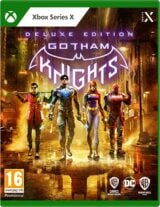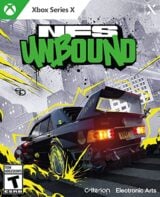The Xbox Games Store is adding information tags on game accessibility features
Players with disabilities will be able to quickly find out if a game meets their needs

Xbox is adding accessibility tags to its digital store, to help players with disabilities tell whether a game is suitable for them.
In a new blog post on Xbox Wire, Xbox director of accessibility Anita Mortaloni explained that in the coming months, games on the Xbox Store will get a new ‘Accessibility’ tab in their Details section.
This tab lists the accessibility features each game offers, based on certain criteria set by Microsoft.
Each list will consist of a selection of 20 tags, each representing specific accessibility features. According to Mortaloni, these features are the ones players commonly look for based on extensive user research, and include:
- narrated game menus
- subtitle options
- input remapping
- full keyboard support
- single stick gameplay
- no button holds
To avoid confusion over what qualifies for each feature, developers aiming to make their games accessible will have to meet a specific set of criteria to have each tag applied.

For example, for a game to earn the ‘subtitle options’ tag, its subtitles need to be a certain size, and also need to have an option to increase their size by up to 200%.
Mortaloni says Xbox aims to add more tags to ensure more accessibility needs are covered, but also stresses that the team is careful not to add too many, so as to avoid confusion.
Members of the Xbox Accessibility Insiders League currently have access to the new game accessibility feature tags, and will be providing feedback on them to refine the experience before it’s rolled out to all Xbox users.