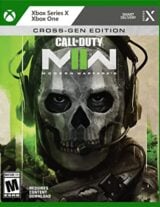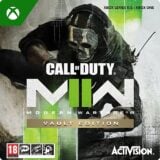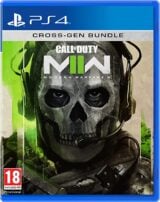Warzone and Modern Warfare file sizes will be cut significantly – following a 50GB+ update
Activision says “future patch sizes for the games “are expected to be smaller”

The Call of Duty Warzone and Modern Warfare file sizes will be significantly reduced following a new 50GB+ update for the games.
Following the update, which launches on March 30 at 11pm PST/March 31 at 7am UK, the Warzone file size will be cut by as much a 14.2GB, and the Modern Warfare/Warzone file size will be slashed by as much as 33.6GB, depending on the given platform.
“This will come after a larger than usual, one-time update for Season Two Reloaded, which will include these optimizations and is necessary in order to reduce the overall footprint; future patch sizes for Modern Warfare and Warzone are expected to be smaller”, Activision said.
More Call of Duty:
MW3 best loadout | Best Warzone loadout | MW3 best sniper | MW3 best shotgun | MW3 MCW loadout
The update in question weighs in at 52GB on PlayStation consoles, 57.8GB on Xbox consoles, and 52.4GB on PC (Warzone only) / 133.6GB (Warzone and Modern Warfare).
After the update, Warzone and Modern Warfare file sizes will be reduced by the following amounts:
- PS5: 10.9GB (Warzone Only) / 30.6GB (Warzone and Modern Warfare)
- PS4: 10.9GB (Warzone Only) / 30.6GB (Warzone and Modern Warfare)
- Xbox Series X/S: 14.2GB (Warzone Only) / 33.6GB (Warzone and Modern Warfare)
- Xbox One: 14.2GB (Warzone Only) / 33.6GB (Warzone and Modern Warfare)
- PC: 11.8GB (Warzone Only) / 30.6GB (Warzone and Modern Warfare)
Black Ops Cold War’s mid-season update arrives tonight. Check out the launch times, file sizes and patch notes here.
Following the launch of Season 2 in February, Activision said the latest versions of Black Ops Cold War, Modern Warfare and Warzone may be too large to fit on a 500GB PS4.
It said players can free up storage space by deleting data packs as follows:
- Black Ops Cold War: At the main menu, press R3 to go to “File Management.” You will then be able to delete any content you may not have played in a while. The exact content to choose can be found in the Storage Management article linked below.
- Modern Warfare/Warzone: At the main menu, press Options, select the “General” tab, then scroll down to “Game Installs.” From here, you can delete any content you have not played in a while.
The publisher also provided a link to a webpage offering more detailed information on Black Ops Cold War storage management.