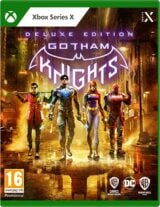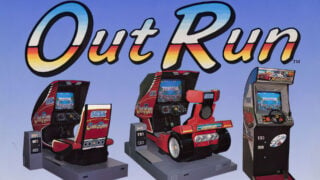Star Wars, Battlefield and Titanfall titles now support Xbox Series X/S FPS Boost
12 EA games updated to offer 120hz gameplay on Xbox Series X

Microsoft has confirmed that 13 Electronic Arts games have been updated to enable its FPS Boost feature on Xbox Series X/S.
Announced in February, FPS Boost is a system-level feature that increases performance in select backwards compatible titles without requiring changes to the original game code.
It sees supported Xbox One games run at up to four times their original frame rate, with the first titles to use the feature being Far Cry 4, New Super Lucky’s Tale, Sniper Elite 4, Watch Dogs 2 and EA’s UFC 4.
Bethesda‘s Dishonored: Definitive Edition, The Elder Scrolls V: Skyrim Special Edition, Fallout 4, Fallout 76 and Prey all added FPS Boost support in February, and now 13 additional EA titles have too.

The titles are:
- Battlefield 1
- Battlefield 4
- Battlefield 5
- Mirror’s Edge Catalyst
- Plants vs. Zombies Garden Warfare
- Plants vs. Zombies: Battle for Neighborville
- Plants vs. Zombies Garden Warfare 2
- Sea of Solitude
- Star Wars Battlefront
- Star Wars Battlefront II
- Titanfall
- Titanfall 2
- Unravel 2
Microsoft said the 13 newly updated titles, which are all available with Xbox Game Pass Ultimate and EA Play subscriptions, all now support 120hz gameplay on Xbox Series X, excluding Sea of Solitude, which is capped at 60hz.
Following the March 2021 Xbox system update, users can go into the ‘Manage Game’ section for any title, where they’ll be presented with a ‘Compatibility Options’ button that allows them to toggle FPS Boost and Auto HDR (which adds HDR enhancements to games which only shipped with standard dynamic range) on or off. Once the game is restarted, the selections will be applied.
To see if a title is running FPS Boost or Auto HDR, players can also now press the Xbox button on their controller while in a game and an indicator in the upper right corner will confirm if the features are enabled or not.