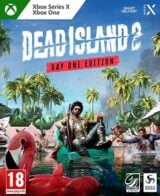Microsoft testing streamlined Xbox One user interface
On-console Cortana voice commands also set to be disabled

Microsoft is testing a new streamlined Xbox One user interface and making changes to how voice commands work on the console.
Designed to get players into gaming experiences more quickly, the streamlined UI will be available to select members of the Xbox Insider programme later this week and will continue to evolve based on user feedback.
“With this new experimental Home design, the first thing you’ll notice is we’ve removed the Twists from the top of Home in favor of separate buttons that launch your gaming experiences,” Xbox Insider team lead Bradley Rossetti explains.
“The goal is to let you jump into Xbox Game Pass, Mixer, Xbox Community and Microsoft Store quicker than ever. We’ve also shifted things around to make more room for your recently played titles.”
Microsoft is also planning to remove its voice assistant Cortana from the console as part of an update available to some Xbox Insiders this week and all system owners this fall.
“We are now further evolving the way we support voice commands on Xbox and are moving away from on-console experiences to cloud-based assistant experiences,” Rossetti says.
“This means you can no longer talk to Cortana via your headset. However, you can use the Xbox Skill for Cortana via the Cortana app on iOS, Android, and Windows or via Harmon Kardon Invoke speaker to power your Xbox One, adjust volume, launch games and apps, capture screenshots, and more —just as you can do with Alexa-enabled devices today.”
Xbox One’s July update saw new recognised phrases added to Xbox Skill for Alexa, which lets users interact with their console using voice commands through Alexa-enabled devices. Users can now explore the Xbox Game Pass library, find out which of their friends are online, and pair their Xbox controller with their console using voice commands.