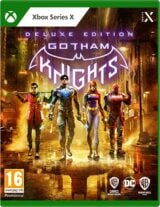Call of Duty Mobile Season 3 will include classic Scrapyard map
Rapid Fire multiplayer mode also set to be introduced in mid-January

Activision has previewed some of the new multiplayer content set to be introduced in Call of Duty Mobile Season 3.
The shooter’s new season of content and battle pass will launch “around the middle of January”, introducing fresh modes, maps and more.
The first new multiplayer map to be released will be a recreation of Modern Warfare 2’s Scrapyard, a medium-sized three-lane map suited to close and mid-range combat.
A new limited time multiplayer mode called Rapid Fire will be available when Season 3 launches. “This fast paced and action-packed experience will be giving you infinite ammo, infinite grenades, sped up operator skill cooldowns, and faster recharging scorestreaks.”

Season 3 is also expected to include plenty of new battle royale and Zombies content, although it has yet to be revealed.
Here’s what’s already going on or coming to the game over the next week or so (via Reddit), with all dates based on Coordinated Universal Time:
- 1/1 – 1/15 ~ Prop Hunt Mode
- 1/1 – 1/15 ~ BR Sniper Challenge Mode
- 1/3 – 1/12 ~ New Scorestreak – MQ-27 Dragonfire
- 1/10 – 1/15 ~ Stick & Stones Mode & Challenge
Season 2 released in late November, adding Call of Duty Mobile controller support and the game’s Zombies mode.
Activision’s latest community update also confirms the Season 3 update will include a fix for an issue which results in DualShock 4 wireless controllers not functioning properly or at all when used with Android version 9 and 10 devices.
“Outside of those Android controller issues we are still working on controller support in general and always looking to make improvements to the system,” it adds.
Call of Duty Mobile is estimated to have been downloaded 148 million times across iOS and Android devices in the month following its October 1, 2019 release, marking the second biggest launch month of any mobile game in history.

How to set up a controller for Call of Duty Mobile:
- Enable pairing on your controller. This is done by holding the Share and PS button at the same time on a PS4 controller, or the Xbox and sync button on an Xbox One controller.
- Enable Bluetooth on your mobile device (usually done through settings).
- Within Bluetooth settings, locate “wireless controller” and connect to that device.
- Open Call of Duty: Mobile and enable “Allow to use controller” in the Controller settings menu.
- Set and modify your controls for each game type.