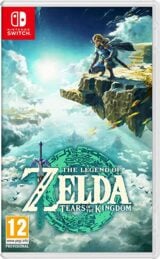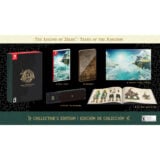Majora’s Mask: now in IMAX pic.twitter.com/NCgLVRWUj9
— Andy Robinson (@Andy_VGC) May 28, 2024
An unofficial PC port of Zelda: Majora’s Mask has been released
The fan-made port is from the same team behind Ocarina of Time’s 2022 release

An unofficial PC port of the Nintendo 64 classic The Legend of Zelda: Majora’s Mask has been released online.
Created by Harbour Masters, the same fan team behind 2022’s Ocarina of Time PC port, ‘2Ship2Harkinian’ includes a significant number of new features, including HD graphics, high frame rates, ultra-widescreen resolution, and modding support.
The PC port is the result of months of work, after Harbour Masters successfully reverse-engineered the original N64 Majora’s Mask into readable code last November.
The project is unrelated to a recompilation port that was released earlier this month, and its creators claim its method of porting the game will eventually result in far more, larger scale features.
Where as the previously-released recompilation version is the result of a broad tool designed to quickly make any N64 game playable on PC, the decompilation port is a specific effort to reverse engineer Majora’s Mask’s code, in theory allowing for deeper customisation.
Harbour Masters’ Ocarina of Time port eventually led to significant mods featuring HD textures, ray-tracing, HD models, and more.
At launch, 2Ship2Harkinian offers a large suite of customisation options, allowing players to bind any item to d-pad controls, or move the camera using a second stick.
It also includes a roster of cheats and debug options, such as the ability to change the time, or keep consumables when turning back the clock. You can see its full feature list below:
Big Features
- Support for higher frame rates
Similar to SoH, 2Ship allows you to up the framerate to as high as you want using Matrix Interpolation! The game logic still runs at 20 FPS, so this is all purely visual and won’t change any authentic game behavior. - Frame buffer effects – We hacked our way around needing to solve this in SoH, but with 2Ship we have a working frame buffer implementation that allows us to accurately recreate these effects like Motion Blur or capturing images for the PictoBox. You can read our blog post about this here.
- Free look – More camera freedom by allowing you to control your third person camera with the right analog stick.
- Save related enhancements – Added the ability to auto save at timed intervals, back-ported “pause saving” from OoT, and preventing Owl Saves from being self-destructed when you load in.
- Binary Save Import – While on file select screen, drag and drop save files from Recomp or Emulators to import your save into 2Ship. (Works with all of the save formats we were able to get our hands on, if you have something that doesn’t work please create an issue on GitHub!)
- DPad Items – Equip any item or mask to any DPad slot!
- HUD Editor – Allow you to move and scale all elements of the hud. Includes presets for 4:3 (original) and widescreen HUDs.
- Support for both N64 1.0 USA and GameCube USA roms!
Enhancements
- Widescreen support
- Seperate volume sliders for Master, Main Music, Sub Music, Sound Effects, Fanfares and Ambience volume.
- Several graphic settings you might have gotten accustomed to from SoH.
- Support for higher FPS (Matrix Interpolation).
- Fix targeting snap that MM camera introduced.
- Options to invert camera X and Y axis.
- Free look with several options to customize it to your liking.
- ‘Debug Camera’ – Akin to the old-school no-clip, but for the camera. Position your camera anywhere you want. Great for cinematic shots!
- A myriad of cutscene skips. Skip to file select, skip entrance cutscenes, the intro sequence, story cutscenes and misc interactions. More to come!
- Persistent Owl Saves (continuing a save does not get rid of owl saves).
- Pause Menu Save (bringing back the saving system from OoT!).
- Autosaving. Automatically create an owl save on an interval.
- Keep items on resetting the time cycle. Keep bottle contents, consumables, razor sword and rupees. More to come!
- Fast text – Speed up text rendering and hold B to skip to the next textbox even faster!
- D-pad Equips – Equip any item to your D-pad.
- Fixes – Fix the wrong ammo count color or the authentic HESS/Weirdshot crash.
- Change clock graphic – change it to a text-only clock or make it a 24 hour clock.
- Adjustable Motion Blur – Turn it off, turn it all the way up, whatever tickles your fancy!
- Bow reticle – Easier aiming.
- Faster mask transformations
- Fierce Deity’s mask usable anywhere
- No Blast Mask Cooldown
- Always win Doggy Race
- Play as Kafei
- Adjustable climbing speed
- Several restorations from OoT – Constant distance backflips/sidehops, power crouch stab, side rolls and Navi/Tatl ISG.
- Enable Sun’s Song (which was still left in the game’s code)
- Play ocarina with D-pad
- Prevent dropped ocarina inputs
- HUD editor – Adjust scale and position of the HUD elements.
Cheats
- Infinite health
- Infinite magic
- Infinite rupees
- Infinite Consumables
- Unbreakable Razor Sword
- Unrestricted items
- Moon jump
- No clip
Developer Tools
- Save editor
- Debug mode – Including the original no-clip mode and debug warp menu (with an optional better warp menu).
- Toggles to prevent actor initialization, updates, or draw calls individually.
- Frame advance
- Set/load warp point
- Collision viewer
- Stats menu (show FPS)
- Console
- Gfx Debugger – Step through every single individual draw call in the rendering pipeline
- Actor Viewer – View information on each individual actor in the scene, along with toggles to stop them from updating or drawing.
- Event log – Keep track of and filter various things that happen in your session, including but not limited to: Textbox displayed, scene transitions, flag sets, item gives, etc
“The PC port works largely the same way as [the Ocarina port],” a spokesperson for Harbour Masters told VGC. “It uses the same underlying technology we have written as a library to assist in porting N64 games to modern platforms called libultraship.”
They added: “The differences players will notice [compared to the recompilation project] are that 2Ship will have more features, and definitely more large scale features due to using the decompiled high level code instead of the statically recompiled assembly code into harder to use C code.
“Right now, the recompiled project renders more accurately to hardware due to the renderer they are using, RT64, being more accurate than ours, Fast3D. We are working on support for the new renderer.”
Both Majora’s Mask projects require players to provide their own legally-sourced N64 ROM for these games to work. The belief is that this helps shield the projects somewhat from legal ramifications.
Reverse engineering projects such as these are technically made legal because the developers involved do not use any leaked content or copyrighted assets.