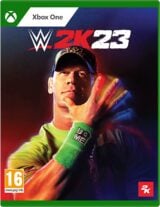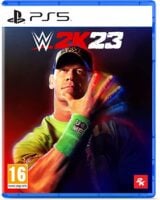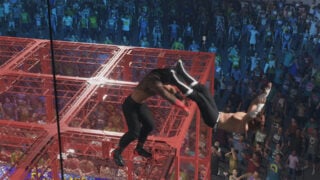WWE 2K23: How to put your opponent through the announce table
Find out how to put someone through the table in the latest WWE game

How do you put someone through the announce table in WWE 2K23?
That’s the question a lot of players will have while playing the game, because it’s not explicitly explained in the tutorial or pause screens.
The process can be a little bit fiddly, and anyone who hasn’t played a wrestling game for a few years will be particularly confused because the process has changed over time.
This guide, then, will explain how to put someone through the announce table in WWE 2K23.
WWE 2K23 – How to put someone through the announce table
The first thing to bear in mind before any of this is that you need to have a Finisher saved, otherwise none of this will work.
If you’ve ever watched a WWE event on TV – and if you haven’t, why are you playing the game? – you’ll notice that there’s a bit of a routine the superstars go through first before putting someone through the announce table.

Since the commentators use that table during the broadcast there are things like TV monitors and other implements on the table, which could do damage.
That’s why the wrestlers usually throw away the big WWE-branded ‘lid’ on the table then remove the monitors before laying their opponent on the table.
You have to do the same in WWE 2K23 – before the game lets you put your opponent through the announce table you have to walk over to it and press R1 / RB to remove the lid and the monitors.
Once this is done, you have to grapple your opponent with Circle/B, then Irish Whip them against the table by pointing towards it and pressing Circle/B again (don’t hold the button, it’ll be too strong and they’ll bounce off it).
If you’re lucky your opponent will now be leaning against the table. If you stand in front of them you’ll get a prompt to do your Finisher (R2 + X on PlayStation, RT + A on Xbox).

Do this and you’ll place your opponent on the announce table, climb onto it and perform a move that puts them right through it.
If you want to lie someone on the announce table and perform a jumping move off the top rope to land on them, putting them through it that way – it can’t be done here. You can only lean them against it then perform a Finisher.