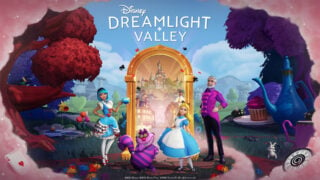How to fix controller input lag in Path of Exile 2
No, I don’t live in Texas

Struggling with controller input lag in Path of Exile 2? Whether you’re playing on PC or console, using a controller can exhibit some serious action latency.
As it turns out, this isn’t simply an issue with the game’s early access state. In reality, it isn’t even what we’d typically class as input lag. Thankfully, the fix is easy in most cases.
How to fix controller input lag in Path of Exile 2
To fix input controller input lag on Path of Exile 2, you might just need to change which server you play on.
That’s because evidence suggests it’s not really an input lag issue at all: it’s just general connection latency and high ping.
And if you believe your internet service, speed, equipment, or provider aren’t to blame, you could be right.
Path of Exile 2 automatically selects what it thinks is the best server for you to play on. In some cases, this could be the absolute wrong choice.
To fix it, just head back to the character select screen. Hit Options, then go into the Game tab, and select the Gateway option.
If you see it set to Auto there, change it and you’ll have the option to select the server yourself. To limit latency, which is likely causing that heavy feeling of your character moving long after your input, choose the server closest to your own location.
It isn’t a guaranteed fix. After all, there could be any number of reasons for the lag—especially during the first early access weekend. Every situation is different, but this is one of the easiest to fix.