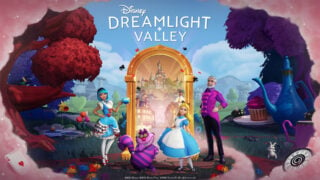How to take photos in Infinity Nikki
Say “Momo!”

Struggling to work out how to take photos in Infinity Nikki? Chances are you just got ahead of yourself a little.
As a fashion-focused game, you can’t be blamed for running off the main path to collect Blings, Whimstars, and chests, crafting new outfits and posing in front of Miraland’s many adorable landmarks. So why can’t you take those cute photos you saw in all the trailers?
How to take photos in Infinity Nikki
While there is an Infinity Nikki photo mode waiting to be used again and again, you can’t access it straight away.
The powerful Photo Mode in Infinity Nikki is tied to a key item. You’ll have to work toward it before you can use it.
To unlock Photo Mode, keep pushing through the main story. Once you register at the Stylist’s Guild in Florawish, you won’t be far off the fated moment.

Make your way to the Wish Tree when prompted and you’ll soon meet a new friend. She’ll give you (or Momo, more specifically) a camera.
After a quick test with a group photo, you’ll unlock the ability to activate Photo Mode in Infinity Nikki whenever you want. On a controller, just press LB/L1+Down.
Right before that, you might even see the option in the top right to take a screenshot with L3+R3. This will save a shot to the game directory on PC, but it seems as if you still can’t use the signposted feature until you get the camera.
If you don’t want to rush through the story to take some photos, you can always rely on your platform’s screenshot tricks: like the Share button on a PlayStation or with an Xbox controller on PC.

Photos taken in this mode will automatically hide the UI. You can even remove Nikki herself if you want to take shots of other characters or locations.
And don’t forget Windows Key + Alt + Prtscn on PC (or Shift+Win+S to capture a specific section), too, or Command+Shift+3 on a Mac. On iOS or Android, use your usual screenshot shortcut.
Those shortcuts won’t hide the UI or let you apply cute filters and poses, or change the focal distance and lighting, but at least you can send them to your friends over your favourite messaging or social media apps pronto.
Just getting started? Make sure to check out the latest Infinity Nikki codes for some easy freebies or learn how to change Nikki’s skin tone before you unlock photo mode. You can also get some easy Diamonds for new clothes by finding the 11 Crane Flight games hidden around the first area.