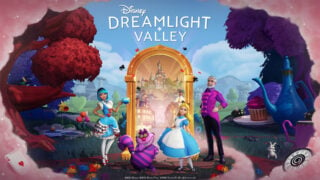How to upgrade the Camera in Infinity Nikki
Looking for something new, or an upgrade?

Did you know you can unlock new photo mode features in Infinity Nikki? New outfit sketches and upgrades aren’t the only things you can improve.
By upgrading the camera, you can unlock a bunch of new features to use in the already powerful Infinity Nikki photo mode. So if you think your snapshots are missing that extra sparkle, an upgrade might be on the cards.
How to upgrade the Infinity Nikki camera
Open the Infinity Nikki camera with LB/L1+Down (or P on a keyboard) and you might spot a few icons in the top-right corner.

If you haven’t paid attention to these already, they’re actually settings and improvements you can upgrade to enhance photo mode.
Upgrading the camera in Infinity Nikki requires Upgrade Packs. And to get those, you just need to complete some fun little photography challenges.

Sadly, it’s not all about snapping shots of Nikki, Momo, her friends, and a bunch of cute new outfits.
How to get Camera Upgrade Packs
For Camera Upgrade Packs, you need to practice your landscape (or landmark) photography skills. It’s like a scavenger hunt. It’s fun, trust us.
Like finding Crane Flight games around Florawish, you can earn Camera Upgrade Packs by filling out the Expeditions photography album with shots of the important cultural hotspots around Miraland.
You can check out where to head by hitting the middle button in the top right corner of the Camera app.

There are dozens in the Wishfield region alone. And while you can look at the hints on the album and search for yourself, the easiest method to passively complete this little challenge is to just pay attention to your quest log.
Whenever you pass a photo opportunity, the quest log on the left of the screen will switch to let you know its name. You can Press Right+X/Square to view the hint, or you can whip out the camera and scan around the space.

When you’ve found the subject of the photo hint, the viewfinder locks onto it. Take a photo with the subject in focus and you’ll get a notification to say it’s a valid submission.
Press the prompt in the bottom-right to upload the shot to your album to tick it off and get your Camera Packs.
How to use Camera Upgrade Packs

Open up the camera app again and head into the upgrade window in the top right. You can press U on the keyboard, too.
Head into the Lighting, Poses, or Filter sections, and press the + and – buttons to increase your level as far as you Upgrade Packs can take you.
Need a bit more help across Miraland? Get some easy premium rewards with the latest Infinity Nikki redeem codes. And make sure you know how to change Nikki’s skin tone if the default look doesn’t quite represent who you want to be in-game.