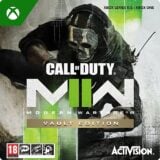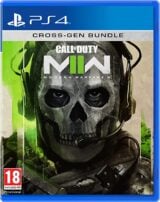How to disable crossplay in Modern Warfare 2 on Xbox
Xbox players can turn off crossplay at a system level

Call of Duty: Modern Warfare 2 is here and the multiplayer suite is as competitive as ever.
However, some players simply don’t want to play against players on other consoles, or more likely, they don’t want to play against players on PC due to hacking, and the general skill level difference between controller players and mouse & keyboard players.
So read on, and we’ll show you how to disable crossplay in Modern Warfare 2 on Xbox.
Buy Modern Warfare 2
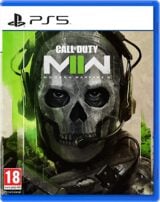
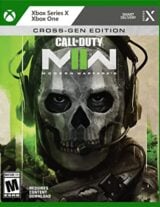
How to disable crossplay in Modern Warfare 2 on Xbox
Unfortunately, there’s no way to directly turn off crossplay in Modern Warfare 2 on Xbox.
We don’t know why this option was left out of this version of the game, but at the time of writing, the option to disable the feature takes a bit of working around in the console settings menu.

How to disable crossplay on Xbox (workaround)
- Go to the Settings menu on the Xbox console
- Go to the General tab and choose ‘Online safety & family’
- Choose ‘Privacy & online safety’ then ‘Xbox Live privacy’
- Choose ‘View details & customise’, then ‘Communication & multiplayer’
- On the tab that says “You can play with people outside Xbox Live’, choose ‘Block’.
Call of Duty: Warzone 2.0, DMZ and Battle Royale modes Launch Alongside Modern Warfare II Season 01 on November 16.
Players can drop into all-new Al Mazrah map as part of Call of Duty: Warzone 2.0, survive a brand-new experience in DMZ, and enjoy a new Battle Pass system and two free functional weapons.
Vault Edition owners can activate their free seasonal Battle Pass unlock and 50 Tier Skips.
More Modern Warfare 2 Guides:
Warzone 2 best loadout - Season 1 Reloaded | How to unlock Gold Camo Modern Warfare 2 | Disable Modern Warfare 2 crossplay on PlayStation| Disable Modern Warfare 2 crossplay on Xbox | Warzone 2.0 release time | Warzone 2 Battle Pass explained: All rewards and how to unlock