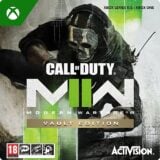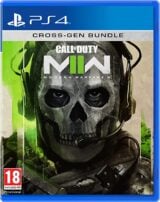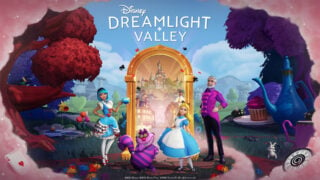How to disable crossplay in Modern Warfare 2 on PlayStation
Turning off crossplay on PlayStation is a simple process

Call of Duty: Modern Warfare 2 is here and the multiplayer suite is as competitive as ever.
Call of Duty: Modern Warfare 2 features full crossplay with PlayStation, Xbox and PC players able to play the multiplayer suite together.
However, some players simply don’t want to play against players on other consoles, or more likely, they don’t want to play against players on PC.
So read on, and we’ll show you how to disable crossplay in Modern Warfare 2 on PlayStation.
Buy Modern Warfare 2
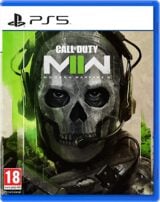
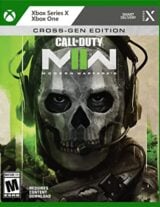
How to disable crossplay in Modern Warfare 2 on PlayStation
- Head to the multiplayer screen
- Open the menu by pressing the Options button
- Navigate over to the cog icon
- Go to account & network
- Simply turn off crossplay and cross-communication.
Call of Duty: Warzone 2.0, DMZ and Battle Royale modes Launch Alongside Modern Warfare II Season 01 on November 16.
Players can drop into all-new Al Mazrah map as part of Call of Duty: Warzone 2.0, survive a brand-new experience in DMZ, and enjoy a new Battle Pass system and two free functional weapons.
Vault Edition owners can activate their free seasonal Battle Pass unlock and 50 Tier Skips.
More Modern Warfare 2 Guides:
Warzone 2 best loadout - Season 1 Reloaded | How to unlock Gold Camo Modern Warfare 2 | Disable Modern Warfare 2 crossplay on PlayStation| Disable Modern Warfare 2 crossplay on Xbox | Warzone 2.0 release time | Warzone 2 Battle Pass explained: All rewards and how to unlock