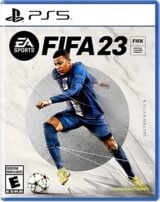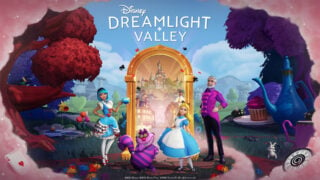FIFA 23 FGS Swaps: How to get FGS Swaps tokens
Here’s all you need to know about FIFA 23 FGS swaps tokens

FIFA 23 FGS swaps tokens have been introduced to the game, and just like in FIFA 22, they’re a long-term grind that can see players earn items in-game by watching specific FIFA events.
FIFA 23 FGS or the FIFA 23 Fifa Global Series is the game’s esports event during which pro-FIFA 23 players can earn points in order to compete in tournaments for huge cash prizes.
For watching those events, fans can be rewarded in-game, but how do you get FIFA 23 FGS swaps? Read on to find out.
More FIFA 23:
FIFA 23 Bronze Pack Method | FIFA 23: Where are my FIFA Points? |FIFA 23 Ones to Watch release date| FIFA 23 The Griddy | FIFA 23 how to get Ted Lasso | FIFA 23 McGeady Spin | FIFA 23 Lengthy players | FIFA 23 FGS Swaps
FIFA 23 FGS Swaps: What are FGS swaps tokens?
FIFA 23 FGS swaps tokens are items that can be exchanged for packs. These items are used as an incentive for players to watch the FIFA 23 FGS events, which is FIFA 23’s esports competition.

FIFA 23 FGS Swaps: How to get FGS swaps tokens
FIFA 23 FGS Swaps are earned in a similar way to Twitch drops. Players who link their EA accounts to a Twitch or YouTube account and watch the right FIFA 23 FGS event for the required amount of time will automatically earn the token.

FIFA 23 FGS Swaps: When can I get FGS swaps tokens
You can earn FIFA 23 FGS Swaps tokens on the following dates.
- Monday, October 17th
- Monday, October 24th
- Monday, October 31st
- Monday, November 7th
- Monday, November 14th
- Monday, November 21st
- Monday, November 28th
- Monday, December 5th
- Monday, January 16th
- Wednesday, January 18th
- Saturday, January 21st
FIFA 23 FGS Swaps: How to link Twitch and YouTube to your EA account
Twitch
https://help.twitch.tv/s/article/mission-based-drops?language=en_US
- Link your Twitch and EA accounts on https://ea.com/twitchlinking. Age restrictions apply. See https://www.twitch.tv/p/legal/terms-of-service/ for details.
- Watch 60 minutes of an eligible FIFA 23 Global Series event
- Receive your Player Token in-game within 24 hours after claiming the reward on Twitch
- Tune in to more eligible events on different events to earn more FGS Player Token items. You can earn only one FGS Player Token Item per event.
- Redeem your FGS Player Token items in-game for Untradeable Pack Rewards.
Youtube
https://help.ea.com/help/account/link-your-ea-account-to-youtube/
- Go to the Connected Apps page on YouTube Settings.
- Link your EA Account by clicking Connect next to Electronic Arts.
- You’ll be asked if you want to allow Electronic Arts to Connect accounts and watch approved events and videos for a chance to win in-game rewards. Click Connect.
- Confirm your EA Account. If it’s not the right account, click Not your account? to switch to the right one.
- Click Continue. If you have Login Verification turned on, you’ll be asked to verify your identity.
- Click Link Accounts.
- Click Return to YouTube.
- Click Complete Claim.