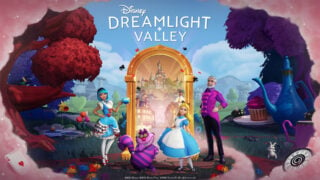Disney Dreamlight Valley – How to add mannequins and dress them
Find out how to craft, place and dress mannequins in Dreamlight Valley

How do you display outfits on mannequins in Disney Dreamlight Valley?
It’s a question players have been asking since the game launched, mainly because of the game’s similarities to Animal Crossing.
Nintendo’s game lets players put a mannequin in their house and decorate it with whatever outfit they like.
Until recently, that hasn’t been possible in Disney Dreamlight Valley, but the game’s June 2023 update finally makes it possible.
This guide will tell you how to add a mannequin in Dreamlight Valley, and how to dress it once you do.
Disney Dreamlight Valley – How to add mannequins
There are six different types of mannequin you can place in your home.
Each of these has to be crafted – you can do this at a crafting table. They’re found in the Functional Items section in the Crafting Recipes.
The types of mannequin and the materials needed to make them are:
- Thoughtful Black Mannequin – Softwood x15, Fiber x15
- Relaxed Hip Black Mannequin – Hardwood x15, Fiber x15
- Hand on Hip Black Mannequin – Dry Wood x15, Fiber x15
- Relaxed White Mannequin – Hardwood x15, Fiber x15
- Chin Up White Mannequin – Dry Wood x15, Fiber x15
- Hesitant White Mannequin – Softwood x15, Fiber x15

Once you’ve crafted a mannequin, it’s added to your list of furniture, where you’ll find it at the bottom of the Utilities category.
You can place your mannequin anywhere in your home – but it’s only an indoors item, meaning you can’t place them anywhere else in the Valley.
Disney Dreamlight Valley – How to dress mannequins
Once you’ve placed a mannequin in your home, you can start dressing it.
Or, rather, you can start dressing yourself. You see, to dress a mannequin, you have to dress your own character in whatever outfit you want the mannequin to wear.
So, enter the Wardrobe section as usual and dress your own character in your desired mannequin outfit.
Once you do this, go to the mannequin and you’ll get a prompt to interact with it.

You can then choose ‘Edit’ and the mannequin’s clothes will instantly change to match what you’re wearing.
Should you later decide you fancy wearing that yourself, you can interact with the mannequin again and choose ‘Wear’ and its clothing will instantly appear on your character.
This means you can basically make a dressing room in your house, where each mannequin has a different outfit and you can apply them by walking over to them and choosing ‘Wear’.